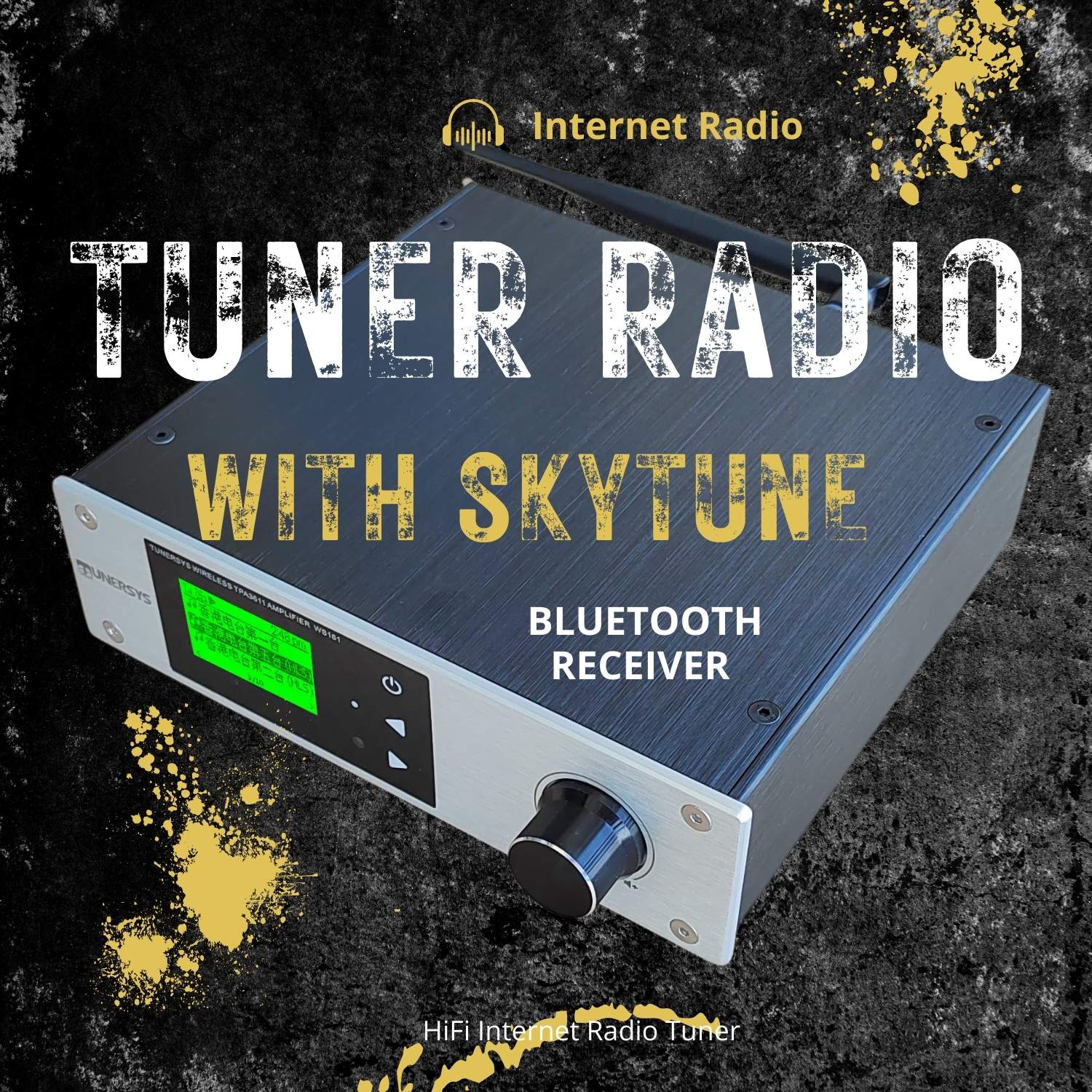How to set up multiroom music
Enhancing your home listening experience with flawless multi-room audio needn’t be a distant dream. Here’s how to achieve it.
Multi Sound System Setup
With the home becoming the primary venue for music listening over the last 12 months, it’s no surprise if you’re dissatisfied with the basic functionality of a sole Bluetooth speaker. So if you dream of flitting room to room as your favourite tunes follow you around, then a smart multi-room audio system may be for you.
Depending on your home size, a super-fast WiFi connection is pivotal to maintaining that connectivity with your central hub. If you’re lucky enough to live in a multi-floored, multi-roomed house, you’ll first need to consider the strength of your connection. If it’s not up to scratch, consider a speed upgrade or purchase speakers from a brand that can form a smart mesh network, such as Sonos, Samsung and Bluesound.
Multi Sound System Setup
What to look out for when setting up a multi-room audio system
Let’s first break things down to these five major considerations:
Home networking: Are you going to use your home WiFi, or a mesh network?
Speaker positioning: Concealed or on-display?
Speaker selection: Are you after pristine quality, or just something that delivers the most impact?
Streaming platform compatibility: You’ll want to make sure your speakers play nice with Tidal, Spotify, Apple Play, et al.
we recommend you use the Multi room System of a professional home audio Company such as TUNERSYS / Linkpay/ Muzo
These types of setups have been around for a while. Typically,
Voice/App control: Get your smart assistant in sync with your speakers
What are mesh networks and why are they ideal for a multi-room speaker system?
A new norm in multi-room speaker manufacturing enables several products within a single range to be linked together via a mesh network. This term describes how several connected devices (or ‘nodes’) can be chained together via their own unique communication network, separate – though related – to your home WiFi.
Once you’ve connected one central speaker or hub device to your home router, the additional speakers will be synced up via this mesh, which won’t tax your main home WiFi network. Typically, each speaker will also be able to boost the reach of the sub-network even further, allowing a vast web of uninterrupted audio flow. Though different brands will have differently named systems, the general principle remains the same: they will reduce the strain on your home network, particularly if you’re in the market for higher resolution audio streaming.
What types of speaker systems are ideal for a multi-room speaker system?
The next major factor is to work out is the brand of speakers you want. Sound quality aside, you need to decide whether you want your speakers to be conspicuous, hidden behind your fixtures or even housed in your ceiling. The latter may require professional installation, but the options are wide.
For true inconspicuous home integration, however, you may be more set on installing ceiling or in-wall speakers. This is easier than it sounds;
How to set up multiroom music playback with Amazon Echo
Stream your music simultaneously
Amazon Echo
Part of The Verge Guide to Amazon Alexa
One Echo is good, but several Echos are better. Amazon’s Echo devices have multiroom audio support, which allows users to simultaneously stream music over multiple speakers, making it feasible for people to outfit their entire homes with Amazon’s smart speaker.
The feature lets you play audio from Amazon Music, TuneIn, iHeartRadio, Pandora, Spotify, and Sirius XM over multiple speakers. It even added Apple Music support last December. (Note: multiroom audio support only works if you’re listening to a single music stream over multiple speakers. If you want to listen to more than one stream over different speakers at the same time, you’ll have to use the Amazon Unlimited Family Plan.)
To set up multiroom audio, open the Alexa app and select “Devices” from the bottom right corner. Tap the + icon in the top right, and select “Set Up Multi-Room Music.” The app will then prompt you to create a group, making it easier to control music playback by saying things like “Alexa, play music upstairs” instead of calling out individual speakers. Once you’ve created your group(s), add your desired devices, and the setup is complete.
Using multiroom audio is as simple as everything else with the Echo — just say where you want the music to play. Saying “Play Justin Timberlake” followed by the name of your group will activate the music in your desired location, and so far, it’s worked flawlessly in my testing.
If you’re like me and you enjoy the ease of use that multiroom audio support provides but you would like to utilize it with better speakers — like Sonos, for example — you can do that as well. First, you have to use your Alexa app to add the Sonos Skill and to discover your Sonos devices. You should also add the music services that you are using with your Sonos system. (Any music services you want to use need to be on both the Alexa and Sonos apps.) You can then control your Sonos devices using Alexa and create groups of Sonos products within your Alexa app. (You can also associate Alexa with a single Sonos speaker and use your Sonos app to create a group associated with that speaker.)
Sonos may not be the only company rolling out an integration with Amazon. Amazon has released an API to allow third-party Alexa speakers to operate within the multiroom audio playback setup. At this rate, soon, Alexa will be the main operator of all the music in your home, and I don’t think that’s a bad thing.
Multiroom audio playback is available to Echo owners in the US, UK, and Germany on Echo, Echo Dot, and Echo Show devices.
Multi-room audio: everything you need to know
Time to fill your house with music (and speakers)
Multi-room audio: everything you need to know
In a short space of time, multi-room audio went from an expensive fantasy to an affordable reality for pretty much everyone.
Today, you no longer need to trail wires or install complex control systems to be able to send your favourite tunes all around your home, controlled by the touch of a button or even just the sound of your voice.
And there are more wireless speakers at your disposal than ever, from multi-room specialists such as Bluesound and Sonos, to hi-fi brands like Naim, Bang & Olufsen and Audio Pro, and tech giants such as Amazon, Apple and Google.
These days, you can pair products from just one multi-room-friendly brand, or have products from a mix of brands that subscribe to one of the popular open multi-room platforms such as AirPlay and Chromecast.
So, what is multi-room audio anyway?
Multi-room audio
Two decades ago a home multi-room system would have meant a lot of wires (albeit nicely hidden, no doubt) and a fair chunk of cash. High-end custom installers can still offer a top-notch no-stress system, but a more simple, wireless solution is now within the reach of all of us.
Whether you want to start a new music system from scratch or upgrade an existing hi-fi set-up, multi-room means adding one or more (more than one, really...) wireless speakers or wireless devices to your home. These then communicate with each other and can be controlled via an app on your phone, tablet or computer. And now even by your voice. You can then create different rooms of music and either play the same track in unison, or play different music in different rooms.
You can stream music from services such as Apple Music, Spotify and Tidal (provided you have subscriptions to each), play your own music from a network-attached storage device (NAS) or computer, or stream music straight from your phone.
What do you need to get started?
Multi-room audio
Audio Pro C10 MkII (Image credit: Audio Pro)
It's worth remembering most multi-room speakers can now function as standalone wireless speakers, so you don't have to buy more than one speaker to get started. But it's not really multi-room until you do, though, is it?
Multi-room ranges now include wireless speakers, smart speakers, soundbars, AV receivers, stereo amplifiers and network streamers. There are also components that can connect an existing hi-fi system to a multi-room system, such as the MUZO Linkplay Connect.
Brands such as Yamaha and TUNERSYS also bring their AV electronics into play, giving their home cinema amplifiers multi-room smarts so they too can join in on the audio streaming action.
How do multi-room systems work?
Multi-room audio
Linkplay's MUZO Player Controller app
There are two main ways multi-room systems work: by creating their own mesh network or by using your wi-fi.
TUNERSYS, one of the early pioneers of more affordable, consumer-friendly multi-room systems, forms its own mesh network. This means having initially connected to your home internet, the speakers form their own internal network.
This way, you're not using your home wi-fi when you're streaming music and that tends to make the system more robust.
Most other multi-room systems connect and communicate using your home’s wi-fi network. This means they are reliant on the strength and stability of your network and will have an impact on your network bandwidth.
In each case, you’ll need to download the dedicated app used by each brand to connect and control your system.
All the brands mentioned here have their own app that you use to control your music across your multi-room system. TUNERSYS Linkplay has its excellent MUZO Player Controller, Yamaha uses MusicCast, TUNERSYS's Audio App is up there, and so on.
In the majority