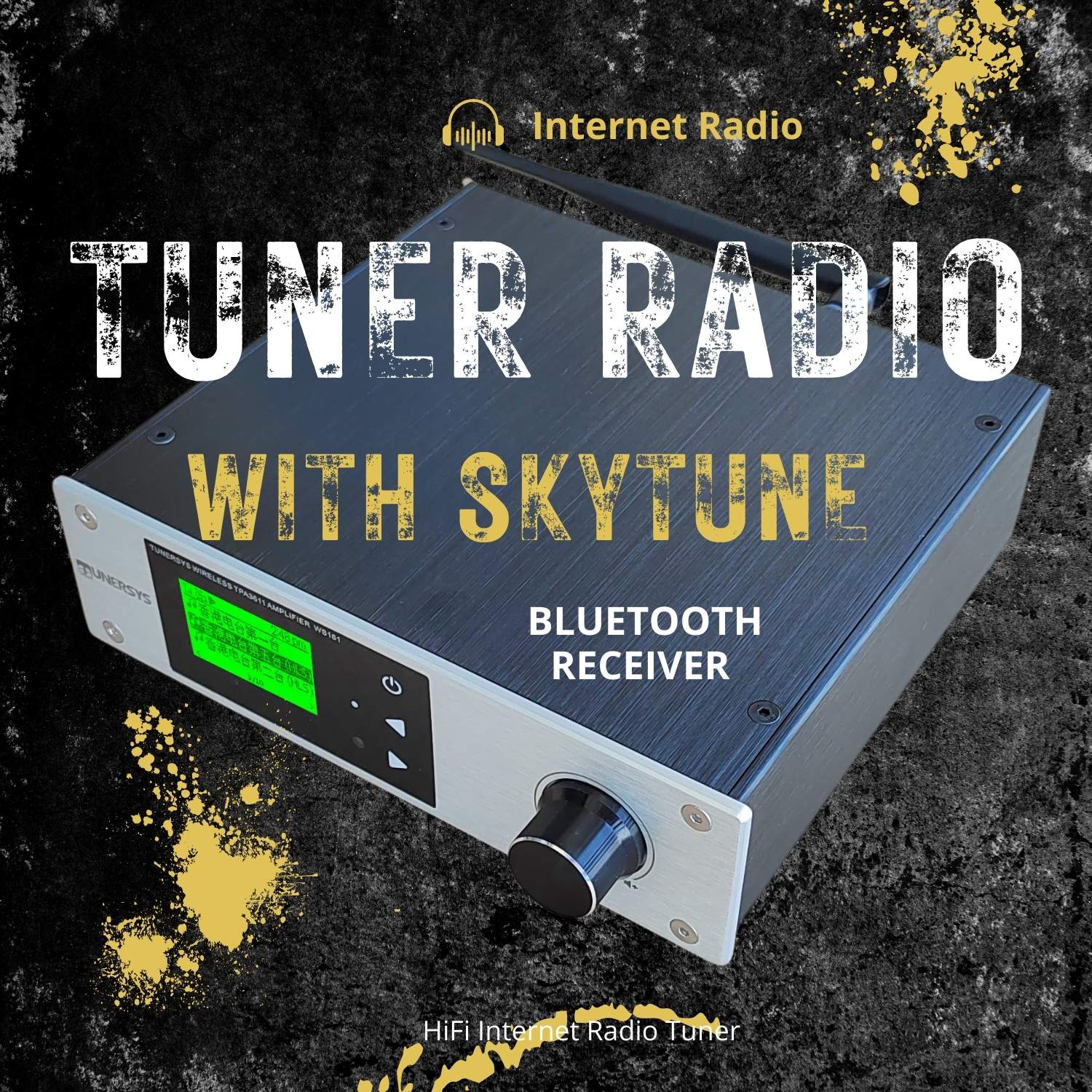listen to free internet radio
There are 3 ways to listen to free internet radio stations: use software to listen on your mobile phone, or log in to a radio website, or use a device to listen, such as a player or radio. Here is a internet radio device that uses Skytune's service to listen. I think you can try TUNERSYS internet radio. Because you can easily manually add a radio streaming address on TUNERSYS. If Skytune's service ends unexpectedly in the distant future, you still have network radio backup
1, Listen to free internet radio The first thing is to connect the WIFI network radio.
Enter the setup menu, let the radio search for my WIFI signal, and input the WIFI password. The whole process is very simple. If your WIFI password is long and complex, this process may take several minutes, because this network radio uses the remote control or the knob on the front panel to input characters.
Once the network is successfully connected, the radio can enter the new Skytune collection platform to search for streaming media content of radio stations. I am very familiar with Skytune, because the network radio of "TUNERSYS" or "Ocean Digital" brand I recently evaluated also uses this collection platform. Most people will like the way Skytune organizes the database. Users can search for radio stations by location/region, popularity, genre, etc. I will soon find most of my favorite stations.
If the station you are looking for is not included in the Skytune platform, users can easily add it through the website for listen to free internet radio
2, Add a pre-stored station
Adding pre-stored stations is extremely simple. I have always used the simplest method. The operation process is as follows: find a radio station and press and hold my favorite PRESET button. In this way, the radio can be pre-stored to the next storage location. This machine has 99 storage locations.
3, Directly input the streaming media URL
Even if the Skytune collection platform is closed in the future, TUNERSYS internet radio can log in to the radio from the network browser, so that users can easily add their own streaming media URL directly.
First of all, you should ensure that your computer equipment and TUNERSYS radio are connected to the same WIFI network. then you can listen to free internet radio
4, Next, find the IP address of your TUNERSYS network radio.
The specific method is to press the Home button, and then select: Settings - Information - Network Information - IP (it can be displayed immediately under the signal strength information).
Please note the IP address. The IP address is 172.20.01.09. Your IP address may be different.
Again, open the web browser, enter the IP address of your TUNERSYS network radio in the URL bar, and then click OK. listen to free internet radio